📃Guide
An introduction and guide on some of the mods on our server!
Feel free to ask any questions or suggest more guides in our discord server!
 ・Spectrum
・Spectrum
Spectrum is a full-feature magic/exploration mod. Its progression tries to not give everything away at first glance. Your journey through its advancement trees will be cluttered by realizations, puzzles and lots of "aaaaaah"s. Every step in your journey through the mod will be hinted at via advancements and the in-game manual that you will be gifted.

You may notice that most items do not have a recipe displayed in tools like REI. Recipes and their matching Guidebook entries are unlocked step by step, giving you something new to toy with each discovery.
Find your first gemstone geode to get started! Everything else is hinted at via advancements and the guidebook gifted to you.
Everything you stumble upon, every recipe you unlock, and every discovery you make will be noted in this guidebook, the Colorful World.

Information gathered from Spectrum's Curseforge.
 ・Mythic Metals
・Mythic Metals
Mythic Metals is a Minecraft mod all about finding new ores, smelting them into ingots and alloys, and turning them into your favourite tools and armour. The ores in this mod all cover their own slice of the underground. There are even some in The Nether and The End!
Ore Distribution

Open the image in a new tab in order to see it more clearly.
Building a Forge
The basic shape of a forge looks like this:

Tiers are important for making recipes harder to make or to make them more efficient. Currently, as of 1.3.0 of Alloy Forgery, there are 5 different materials for forges:
Bricks and Stone Bricks, which are used for Tier 1 Alloy Forge.
Deepslate and Blackstone, which are used for Tier 2 Alloy Forge.
Endstone, which is used for a Tier 3 Alloy Forge.
Information gathered from Mythic Metal's Wiki. (More information on Carmot Staff and Mythril Drill can also be found there)
 ・Tech Reborn
・Tech Reborn
Tech Reborn is a completely standalone tech mod including tools and machines to gather resources, process materials, and progress through the mod.
To get started with Tech Reborn you want to craft yourself a  Treetap. Once you have acquired one you can begin to look for a Rubber Tree
Treetap. Once you have acquired one you can begin to look for a Rubber Tree 
They are distinctive as they have a spike of leaves at the top. They usually spawn in clumps. This is an example of what the rubber trees will look like in the world.

Once you have found a tree, you need to look for  Sap spots on it.
Sap spots on it.  Sap will regenerate over time. When you have found a
Sap will regenerate over time. When you have found a  Sap spot you will want to use your Use Item button (typically right-click) on it with the
Sap spot you will want to use your Use Item button (typically right-click) on it with the  Treetap. This will extract the
Treetap. This will extract the  Sap and place it in your inventory. Sap can be smelted into Rubber
Sap and place it in your inventory. Sap can be smelted into Rubber , which is used to produce insulated Cables
, which is used to produce insulated Cables  .
.
Information gathered from the Tech Reborn Wiki. (Highly recommended for more information.)
 ・Industrial Revolution
・Industrial Revolution
Industrial Revolution presents standard processing machines for your factory. Utility machines such as the Chopper, Farmer, Pump, Mining Rig and more.
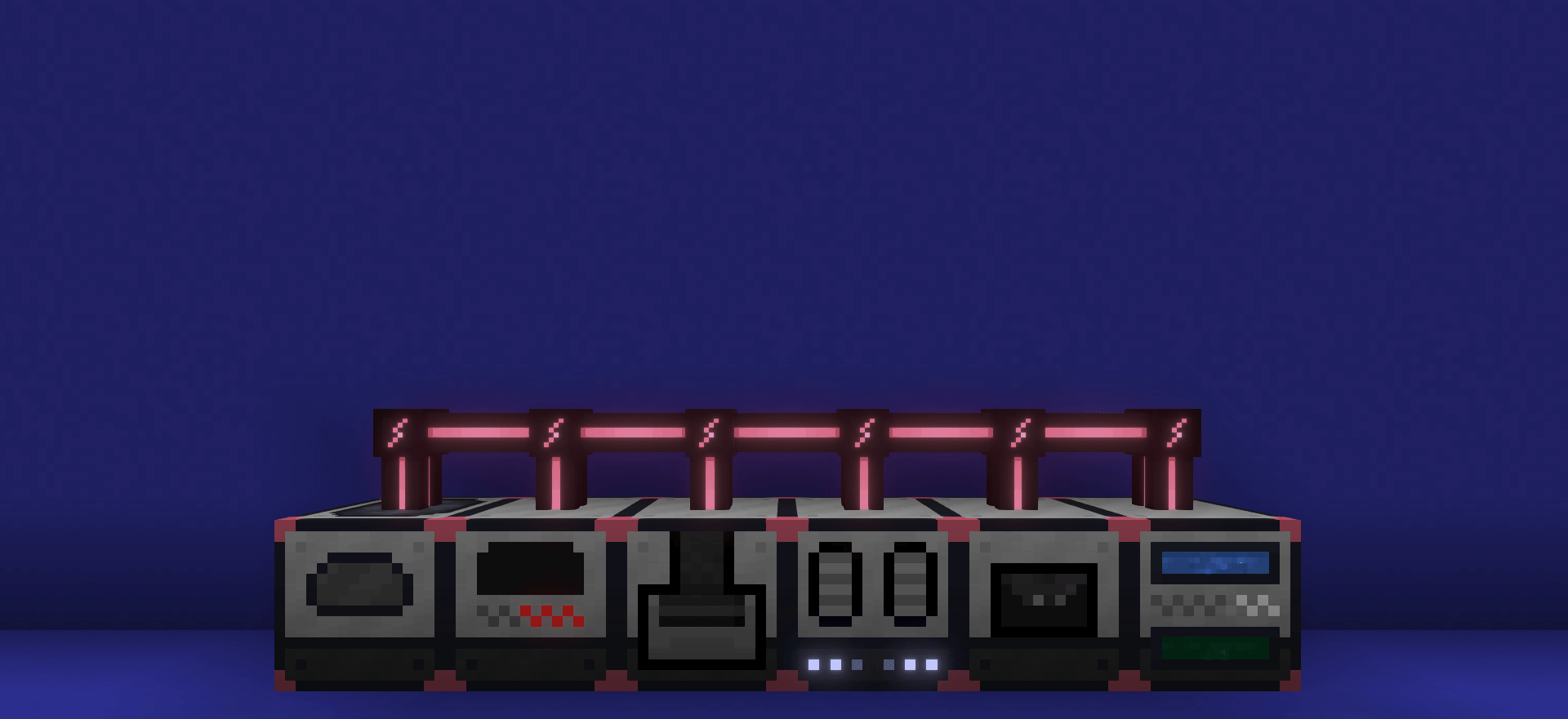
To get started on Industrial Revolution, search for a Nikolite Ore block. It's a common ore found in Minecraft caves.
All the information for this mod can be found in its guide book which can be made by combining a regular book and Nikolite Dust in a crafting table.
Information gathered by the Capy Origins Staff Team.
 ・Marium's Soulslike Weaponry
・Marium's Soulslike Weaponry
Welcome to Soulslike Weaponry, a mod that started with me wondering how fun it would be to add the Moonlight Greatsword to Minecraft, which turned out to be a bigger project than I anticipated.
The mod adds 30+ legendary weapons, 5 bosses, new ores and more!
The weapons come from many different places, some from movies, others from the imagination, but mostly from other game titles such as League of Legends or the Dark Souls/Bloodborne franchise. When you kill bosses in Minecraft, they will now drop a Lord Soul item, which you can use to craft the more powerful weapons, while other weapons, such as the Hunter Blunderbuss for example, only requires items such as iron.
This mod contains a lot of information, too much to be disclosed here. If you would like to see more information, check The Marium's Soulslike Weaponry Wiki.
 ・Numismatic Overhaul
・Numismatic Overhaul
Numismatic Overhaul adds a currency system to Minecraft, not too dissimilar to how Terraria does it. You have a purse in your Inventory which holds your riches - these may be obtained from killing Pillagers, exploring the world and its ancient ruins and, of course, trading with Villagers.

Useful Shortcuts
There are many useful shortcuts you can use to make your life easier when handling coins in Numismatic.
If you click the purse button while holding Shift, you can instantly deposit ALL coins in your inventory.
This ignores Money Bags, so you don't have to worry when keeping a tally of a certain amount.
If you hold Shift while clicking the arrows in the purse, you can increase the counter in steps of 10 instead of 1.
If you want to withdraw every coin in your purse, simply hold Shift+Ctrl and click the withdraw button
 ・End Remastered
・End Remastered
End Remastered overhauls the way players get to the End and makes the experience way more interesting by forcing them to fully explore the beautiful world of Minecraft. Adding 16 totally new Ender Eyes hidden all around your world, this mod will make your playthrough a lot more enjoyable.

Old Eye - Found in Desert Pyramids
Nether Eye - Found in Nether Fortresses
Cold Eye - Found in Igloos
Rogue Eye - Found in Jungle Pyramids
Black Eye - Found in Buried Chests
Magical Eye - Dropped by Evokers
Lost Eye - Found in Mineshafts
Corrupted Eye - Found in Pillager Outposts
Wither Eye - Dropped by The Wither
Guardian Eye - Get it by Killing Elder Guardian
Witch Eye - Craft it using the witch pupil
Cursed Eye - Found in Bastions treasure chest
Exotic Eye - Craft it using aquatic items
Evil Eye - Buy it from a master cleric
Undead Eye - Craft it using an Undead Soul
Cryptic Eye - Have a small chance to get it when enchanting
 ・Simple Voice Chat
・Simple Voice Chat
This mod adds a proximity voice chat to your Minecraft server. You can choose between push-to-talk (PTT) or voice activation. The default PTT key is CAPS LOCK, but it can be changed in the key bind settings. You can access the voice chat settings by pressing the V key.
The GUI
You can open the voice chat GUI by pressing the V key. This allows you to open the settings, group chats, mute yourself, disable the voice chat, start/stop a recording and hide all icons.

Last updated
